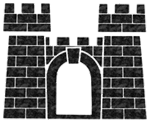Castle Studios Productions
Castle Studios Productions • 2870 Perrowville Road • Forest, VA 24551 • (434) 525-6894 • info@castlestudios.com

Serving Central Virginia and beyond...

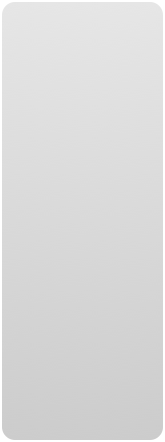
Contact
About Us
Event Lighting
Used Equipment Sales
------------------------------
Automated Lights
LED Lights
Lighting Consoles
Truss and Rigging
Audio
Video/Projection
Staging
Power Distro / Dimming
Haze / Fog
Pipe & Drape
DJ Lights
Lasers
Cables
Conventional Lights
Copyright © 2025
Castle Studios Productions
All Rights reserved
Castle Studios Productions
All Rights reserved

Chamsys QuickQ 20
Design
Simple user interface
Easy navigation
Large touch screen with easy to understand and intuitive graphical interface
User prompts through setup, programming and operation
Console Output Capacity
2 Universes
5 pin DMX Outputs
1,024 Fixtures
User Interface
Modeled on smart phone icon interface and gesture support
Intuitive interface allowing simple control of all fixture attributes
Supports pinching for zooming and scrolling
The remote app is identical to that on the console display so that you can easily swap between the two
Playback Faders
Dedicated Grand Master fader
Dedicated Cue Stack Control section
10 multi-purpose Cue Stack/Chase faders
Playbacks compatible with and aid progression towards MagicQ
Fixture Faders
Fader for Intensity Control
Flash button
Fixture, Group and Cue modes
RGB LED shows current mode/state
20 fixture faders
Networking
QuickQ supports output of DMX over network via ArtNet/sACN/Pathport
Color Control
A dedicated “color control area” with Hue and Saturation encoders, and a pair of additional buttons for color control
Select from in-built palettes and gel libraries using the touch screen
Offline Software
Offline editor available for both Windows and Mac
Easy upgrades
Includes MagicVis visualiser
Replicates entire QuickQ console software excluding output